WordPress plugins are pieces of software that can be added to extend the functionality of your website. They integrate seamlessly and should not affect the aesthetics of your website theme. Some common plugins may include social sharing buttons, eCommerce shops, search engine optimization and contact forms. There are a few ways to install a plugin and we’ll go over each way.
Finding WordPress Plugins
You can find WordPress plugins almost anywhere but you will only want to install trusted plugins on your website. Installing trusted, credible plugins may reduce the amount of bugs, errors or malicious code that get added to your website.
Here are a few sites we trust
How to Install Plugins
Listed below are three ways to install your WordPress plugin.
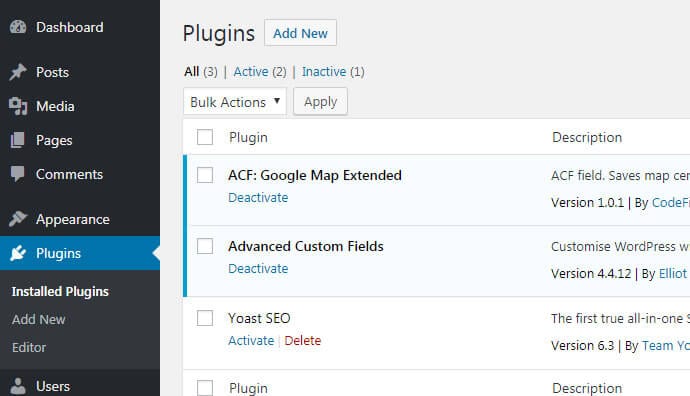
Searching the WordPress Repo
This is an easy way to search the WordPress repo, find your plugin and install it without leaving your admin area.
- In the admin, navigate to Plugins > Add New in the left sidebar
- Search for your plugin
- Click Install Now
- After the plugin is installed click Activate Plugin to activate it or you can activate it later by:
- Navigating to Plugins > Installed Plugins
- Locate the inactive plugin
- Click the active link
Installing a WordPress Plugin Using .ZIP File
This is a great way to install a WordPress plugin you’ve purchased or downloaded from a third-party website such as the few listed above.
- In the admin, navigate to Plugins > Add New
- At the top of the page click the Upload Plugin button
- Click the Choose File button and locate your zip file. Do not extract the files from the .zip
- Click Install Now
- After the plugin is installed click Activate Plugin to activate it or you can activate it later by:
- Navigating to Plugins > Installed Plugins
- Locate the inactive plugin
- Click the active link
How to Manually Install WordPress Plugin
This is the manual way to install a WordPress plugin.
- Download the plugin either from a third-party website or the WordPress repo
- Log into your website’s FTP account and navigate to /wp-content/plugins/
- Extract the zip file from your download
- Transfer the plugin’s folder to the folder listed in step 2
- In the admin, navigate to Plugins > Installed Plugins
- Activate your plugin when ready.


