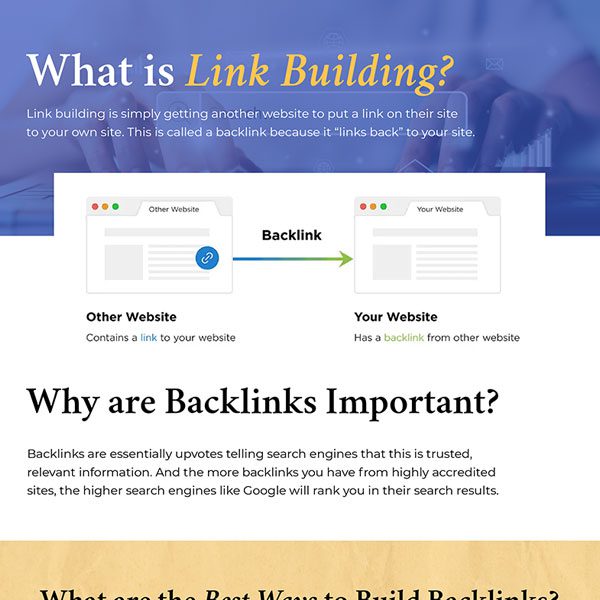WordPress websites are easy to create, but driving traffic and getting noticed by search engines can be difficult.
Our expert WordPress SEO services are here to help. In today’s digital world, having a beautiful website is simply not going to do it. To stand out from your competition you need to drive organic traffic.
Our team of experienced pros specialize in optimizing WordPress website to rank higher in search engines, increase visibility and find the traffic you’re looking for. With our proven techniques, we’ll help you uncover the hidden potential of your WordPress website and unlock its true SEO power.
Don’t let your website get lost in our vast online ocean. Take control of your website’s success by learning how to maximize your website’s potential with WordPress SEO services.
Let’s Discuss Your WordPress SEO Goals
The Importance of SEO for WordPress Websites
For WordPress websites, SEO plays a huge role in attracting organic traffic. With 455 million WordPress websites competing for attention, search engines like Google and Bing use complex algorithms to determine the quality of your webpages and how you rank.
By implementing an SEO strategy, you can increase your chance of ranking higher and reaching a wider audience.
Understanding the Basics of WordPress SEO
Before diving into the world of WordPress SEO, it’s important to understand the basics.
WordPress is already designed to be SEO-friendly, but simply having a website on WordPress will not get you to the first page of Google. There are several key areas that require attention and adjustments.
One of the fundamental aspects of WordPress SEO is optimizing your website’s permalinks. Permalinks are the URLs of your individual pages. Having clear and description structure can improve your search engine visibility.
How to Change Permalinks in WordPress
While logged into your WordPress admin:
- Select Settings from the left side navigation and click Permalinks
- Select the Post Name option for the best SEO structure
- Select the Custom Option if you’d like your blog articles to live under a specific URL path. For example adding /blog/%postname%/ will put /blog/ in the URL before all your blog posts.
- Click Save Changes when ready
Optimizing the title tags, meta descriptions and heading tags through your website can boost your SEO efforts. The two best WordPress SEO plugins that will help you adjust this content is Yoast SEO and RankMath. In our opinion, neither plugin is worth the premium version for most websites so install the free version and see how it goes. You can always purchase the premium version at a later date.
Another ranking factor is high-quality, keyword-rich content.
Search engines value well-written content that provides value to visitors. By conducting keyword research and incorporating those keywords into your content, your changes of ranking higher increase. Writing SEO content can be difficult and time consuming. If you’re feeling overwhelmed with the lengthy process then consider SEO management services. These SEO services will write your blog content as well as find ways to increase traffic with guest posts and backlinks.
How to Create an SEO Friendly WordPress Website
Our beginner’s guide will show you how to create an SEO friendly website using WordPress.
Learn How →Common SEO Issues with WordPress Websites
Despite it’s SEO-friendly nature, WordPress websites can still encounter issues that hinder SEO performance.
Once such issue is duplicate content. Duplicate content, refers to having nearly identical or exact copies of content either across multiple websites or within different pages of a single website. Implementing canonical tags can help search engines indicate the preferred version of a page and avoid duplicate content.
A very common issue is slow page loading speed. Visitors want fast loading pages and search engines agree so must that loading time is a ranking factor. Slow loading pages can negatively impact your SEO. To improve your load times; optimize your images, use caching plugins and choose a reliable website host.
Remember, when you run speed tests from Google or Pingdom, that test is for the specific page you requested and not the entire site.
Optimizing Your Website’s Structure and Navigation for SEO
The structure and navigation of your website is another important role in both user experience and SEO. A well-organized website and clear navigation helps search engines understand the relationships between different pages on your website and improve the crawlability of your site.
To optimize your website structure focus on create logical categories and subcategories.
Implementing breadcrumbs can provide users and search engine with a clear path to navigate through your website. And if you’re already using one of the aforementioned SEO plugins, adding breadcrumbs to your site becomes incredibly easy.
Keyword Research for WordPress SEO
Keyword research should be the heart and soul of any SEO strategy.
By identifying the right keywords, you can optimize your content and increase your rankings.
Start by brainstorming relevant topics or industry-specific terms. Use keyword tools like Google Keyword Planner or Ahrefs to discover keyword clusters and analyze search volume. Once you have a list of keywords, add them in content and meta tags strategically.
On-Page Optimization Techniques for WordPress Websites
On-page SEO refers to the process of optimizing individual pages on your website. The goal is to increase search visibility.
Here are some on-page SEO techniques:
- Optimize your page titles and meta descriptions: Craft keyword-rich titles and meta descriptions that accurately reflect the content of that page.
- Use header tags: Utilize header tags (H1, H2 and H3) to structure your content and help search engines understand the hierarchy of information on your website. Remember, there should only be one H1 per page.
- Optimize your images: Compress images to reduce file size and improve loading speed. Additionally, use descriptive alt tags to provide search engines with context about each image.
- Implement schema markup: Schema markup allows search engines to better understand the content and structure of your webpages.
Off-Page Optimization Strategies for WordPress Websites
Off-page SERO involves optimizing factors outside of your website. Here are a few effective off-page optimization strategies:
- Build high-quality backlinks: Acquire backlinks from reputable websites within your industry. Focus on quality over quantity.
- Engage in guest blogging: Contribute guest posts to relevant and authoritative websites. This helps build backlinks and establishes you as an industry expert.
- Leverage social media: Create a strong presence on social media to promote your content and engage with your audience.
Monitoring and Tracking Your WordPress SEO Efforts
After putting in all the effort to optimize SEO in your favor, it is now time to monitor its performance. Here are some metrics to follow:
- Organic traffic: Monitor the number of visitors coming to your website through organic search results.
- Keyword rankings: Keep track of the keywords you are targeting and monitor their rankings.
- Backlink profile: Regularly check your backlink profile to ensure the quality and relevance of your backlinks. Identify any toxic or spammy backlinks and disavow them in Google Search Console.
The Benefits of Hiring Expert WordPress SEO Services
While it is very possible to optimize your website on your own, hiring expert WordPress SEO services can offer several advantages.
Here are some benefits of working with professionals:
- Expertise and experience: SEO professionals have in-depth knowledge and experience in optimizing WordPress websites. They stay up-to-date with the latest industry trends and best practices.
- Time-saving: SEO requires continuous effort and time investment. By outsourcing your WordPress SEO to experts, you can focus on other aspects of your business while ensuring your website receives top-notch optimization.
- Customized strategies: Professional WordPress SEO services tailor their strategies to your specific business goals. They conduct thorough research and analysis to develop a customized SEO plan that maximizes your website’s potential.
How to Choose the Right WordPress SEO Service Provider
Choosing the right provider for WordPress SEO services is going to make or break your website. Here are some factors to consider:
- Experience: Look for a provider with a proven track record of success in optimizing WordPress websites.
- Services offered: Ensure that the service provider offers a comprehensive range of SEO services tailored specifically for WordPress websites.
- Price: Select a service provider whose pricing is comparable to other providers you interview. Remember the old good, cheap, fast phrase.
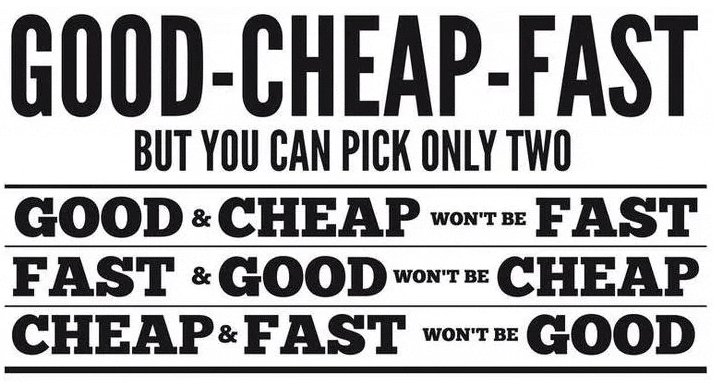
Case Studies of Successful WordPress SEO Campaigns
To further illustrate the impact of expert WordPress SEO services, let’s explore a recent case study from one of our more successful campaigns.
Our client is an eCommerce platform catering to automotive enthusiasts, providing a comprehensive range of products and services for car care.
They faced challenges with their previous SEO partner, who prioritized adjusting meta descriptions and title tags over overall strategy. As a result, their website lacked valuable content and struggled to attract organic traffic.
To address this, we conducted a thorough SEO audit and customized our services to meet their specific requirements.
Our primary focus included implementing blogs, guest blogs, and syndications.
Within just five months, our client experienced remarkable results, with 8,393 new organic keywords (a 101.03% increase) and a significant boost of 45,928 organic visitors (a 143.2% improvement).
We take pride in our successful collaboration with this client and remain committed to achieving further enhancements through our managed SEO efforts.
SEO Services Conclusion
It is strongly recommended to optimize your WordPress website for SEO in order to see an increase in organic traffic.
By understanding the importance of SEO, implementing strategies and leveraging WordPress SEO services, you can elevate your website rankings.
Avoid letting your website get lost and contact us to unleash the full potential of your WordPress site through our exceptional SEO services.